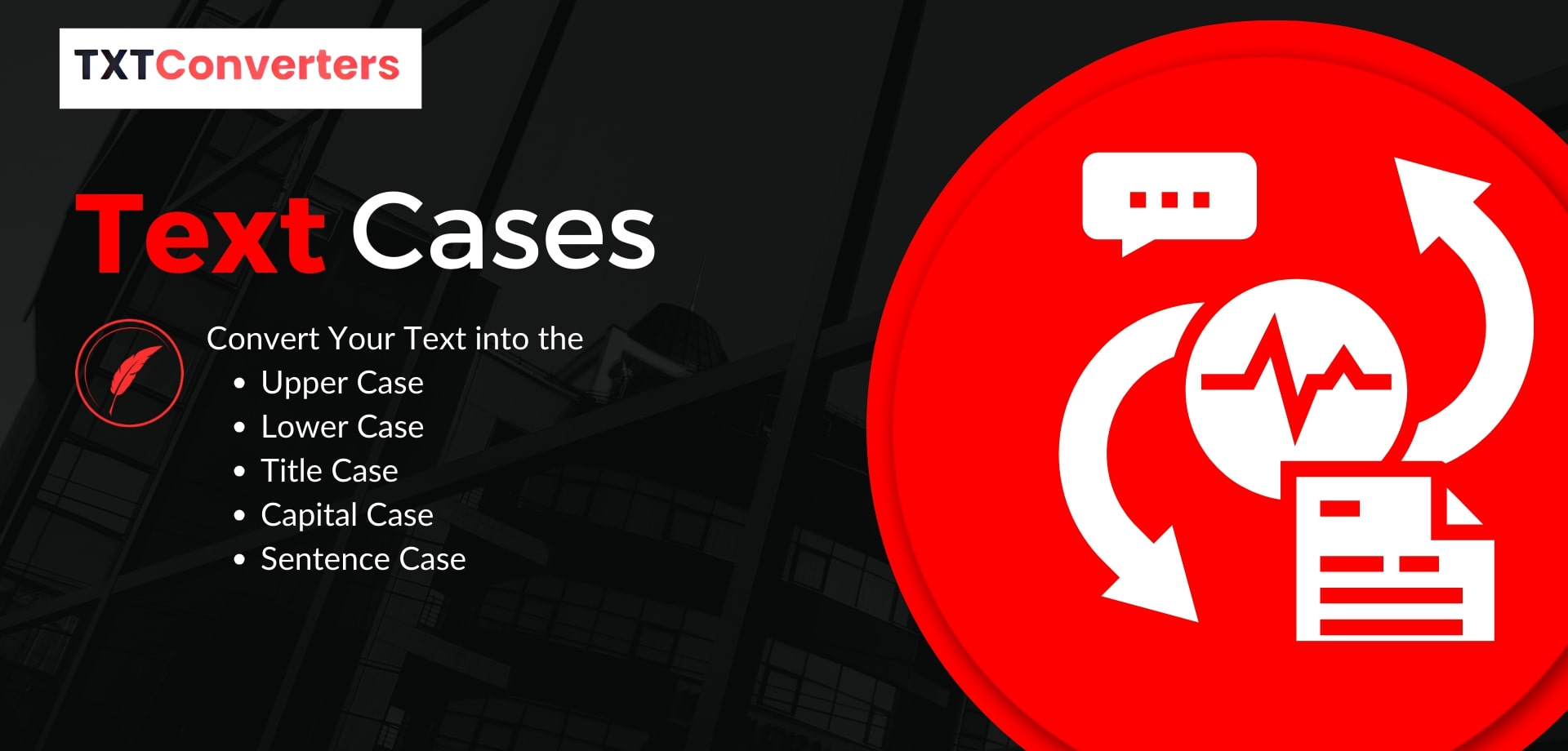
Upper Case Converter
This Upper Case Converter will assist you, helping you turn any text into capital letters quite fondly. At times, one might need their content to be fully written in uppercase, but they do not know how to do this, other than typing out the entire content. Do not worry, my friend; TXT Converter is exactly what you will need for all uppercase text in the shortest amount of time possible. Text uppercase in an instant without typing constraints.
Lowercase to letter capitalization
Convert your lowercase text into uppercase in just a single click without any limitations of text length, number of attempts, and others.
How to use Uppercase Converter
Simply copy whatever you want, regardless of how long it is, and paste it into the specified white box/textarea. Once you’ve pasted the text, proceed to click on the UPPER CASE button, and all the characters in the text box will be instantly converted into capital letters. Now after this, click on the "COPY" button which will allow you to copy the entire converted text. After this call, the final one is "CLEAR" which has the function of preparing your page for a new conversion.
Text to Lowercase
This tool is useful when you want to write the whole text in a small letter. Some people may be unaware of how to easily adjust an entire article into small caps due to the length of the text being written. Don’t freak out, TXTConverters will do the magic and will switch all the words into small caps right away.
Lowercase to Uppercase Letter
There are times when a text is entirely in uppercase and we need to change it to lowercase. Once pasted, all that is left is to press the conversion button, which will automatically generate the lowercase as needed.
How to use Lowercase converter
Start your conversion by selecting the desired text that you wish to convert and pasting it into a grey box – this is done rather easily by clicking on the side panel. Following this, hit the ‘Lowercase’ Conversion button and all the capital letters will be instantly replaced with their lowercase counterparts. Then to save your progress, press ‘COPY’ to enable easy access when needed. Finally, by pressing the ‘CLEAR’ button, your panel will wipe all current information and set itself up for another transformation.
Title Case Converter
For individuals who have doubts regarding the use of uppercase and lowercase letters while writing the title of any documents, the Title Case seems to be the right solution. When writing the head of any essay or indeed any other documentation, a common rule is that the first letter of every word is capitalised with the exception of minor words such as helping verbs. Now with the help of TXT Converters, you can convert a sentence to title case for any complete title instantly.
Titlecase online
Avoid any restrictions on the title case online generator, write using the tool as many times as you want without any worries about the length of the title.
How to use Title Case Generator
Simply copy the text you need regardless of its length and paste it into the blank space or text box provided. As the title stresses, click this button, and then boom your title is now in completely Title Case. Once you have done this, simply click on the COPY button to copy all of the converted text. Alternatively, they can perform the same function by employing copy and paste shortcuts. The last dial that I would recommend putting your finger on is the CLEAR button so that you can prepare yourself for a new conversion.
Capital Case
Capital case means that every principal word used in a text begins with a capital letter. This option is applicable to any type of noun – capitalisation is uniform across the board.
TXT Converters offer you an easy means to convert any text in question into the Capital Case immediately from its original form. Copy any text of your choice and the length of the content does not really matter. Paste it into the text box provided: after doing so, go to the button labelled “Capital Case” and all the letters of the selected title will automatically be title-cased. Go ahead and click the “COPY” button in order to copy the capitalised case text. Hit the ''Clear'' button as the last step if you want to remove the screen so it can be available for additional conversions.
Sentence Case
Sentence case is to do with writing in a specific manner in which the first letter of every new line always has to start with a capital letter with some other regulations as well.
The conversion of a lengthy text to a circumstantial style can be done using the automated platform of Sentence case online. The only task you must perform is to copy the text you need off and paste it into the text area. After that, click the sentence case button to convert the entire text into circumstantial style.
Check out the more tools like Strikethrough text generator.